Managing employee working hours can be a major challenge for human resources managers: ensuring consistent planning allows to maintain the proper functioning of all units. Discover in this article some tips accompanied by an Excel template to help you.
If staff planning can provide a theoretical answer to the problem of schedule management, the following question remains to be resolved: how to make a simple, understandable and efficient staff schedule? Among the solutions that are offered, Excel templates, as well as staff planning software can be considered. Adaptable to your needs and modifiable according to the characteristics of your structure, an Excel model is a basis to consider to help organize the planning of companies managing small teams. Planning software can support the growth of your business and your teams by offering automation of the various missions related to this field.
Capterra comes back to you on the principles and characteristics of personnel planning, as well as on the solutions that may correspond to the needs of your company. You will also find included in this article a free staff planning template to download
What is a staff schedule?
Overall process of organizing and monitoring schedules common to employees of a company, staff planning is an important task in the management of human resources.
Calendar of holidays and absences
The staff schedule is a tool for managing the working hours, holidays and absences of employees, so as to ensure the continuity of service and to maintain the level of productivity as well as the performance of the company. It is a summary calendar of the availability of employees (holidays, absence, illness, etc.), organizing replacements on the basis of profile and skills. This functionality also simplifies the process of requesting and validating absences.
Monitoring of working hours
Above all, staff planning makes it possible to monitor working time in compliance with legal provisions . A key factor in the success of companies, it helps to anticipate needs, facilitates the management of absences and reduces the risk of errors linked to the assignment of personnel, thanks to access to reliable and up-to-date information.
Shift change management
Staff planning requires organization to anticipate unforeseen situations, such as last-minute absences or upcoming team changes. Scheduling software can help manage this type of scenario by notifying managers of necessary personnel changes, while also providing them with a list of team members available to rotate.
Excel personnel planning for efficient processing
Requiring the linking of a lot of information, good HR planning can be complex and time-consuming. To help SMBs manage employee absences and plan resources more accurately, Capterra has created a free downloadable Excel template.
The staff planning Excel template designed by us takes into account paid leave (P), sick leave (M) and other leave (A). In the first tab presenting the list of employees and an annual calendar, enter the corresponding letter in the calendar, on the line of each employee, according to the type of leave taken by the latter. The table automatically summarizes the number of days of absence for each employee, but also the number of employees absent on a given day, at the bottom of each column. The following tabs relating to the months give an overview of the number of employees absent on a given day.
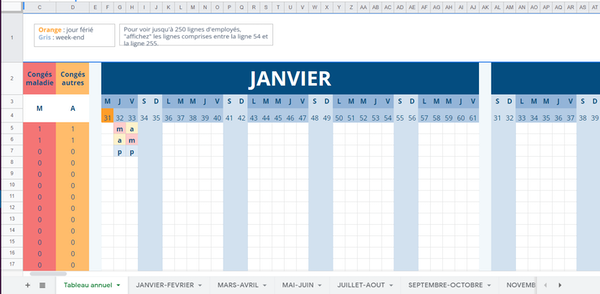
Advantages and disadvantages of Excel planning
Using our free Excel template does not require advanced skills, and its graphics can be adapted to the color codes of your SME. If the latter was designed with a view to offering a simplified handling, it is not conducive to collaborative work and its design is not suitable for larger companies. On the other hand, the manual insertion of information can sometimes expose to risks of human errors.
The essential features of a staff scheduling software
Managing your teams’ schedules via spreadsheets has several advantages: access to the document by several people facilitates regular updating of information, while the addition of a formula favors the automation of previously manual administrative tasks , such as the calculation of total hours worked. However, using an Excel template requires some manual data entry which can be time consuming depending on the size of your organization.
Work schedule management tool within a company par excellence, the staff planning software includes several essential features that adapt to the workflows and missions of companies with a large number of employees. The latter can help you maintain tight control over the planning, organization and productivity of your teams.
Each of its features allows companies to benefit from centralized and up-to-date information on their staff turnover. This type of employee scheduling system also makes it easier for employees to collaborate on their schedules, helping to mitigate scheduling conflicts while reducing potential errors in time off requests.
How to choose your staff scheduling software
Before selecting your software planning software, a few criteria should be considered beforehand:
Consider the importance of reporting and operational monitoring
In order to optimize their planning, companies have the need to monitor not only the functioning of teams but also the use of resources. It is imperative that planning software allows them to monitor these two parameters, providing information and indicators on this subject. This data can in particular help to anticipate operational challenges, such as the management of overtime. For SMEs, solutions offering monitoring in the form of dashboards, combined with reporting functionality, can prove to be a valuable aid.
Consider the criterion of mobile access
In a context where remote work is an option offered by many companies, the question of mobility is one of the criteria to be taken into account when selecting planning software. Many tools have solutions offering mobile access, and can be evaluated before making a purchase decision.
For further
Having a system adapted to your structure from the start allows you to facilitate the fluidity of your organization’s missions. Your staff can thus precisely identify the working hours as well as the schedule assigned to them. In addition, thanks to these tools, it is also possible for you to track the hours worked by your employees, to communicate with them in the event of a change, and thus to promote the efficiency of the workplace.
However, before adopting an Excel model or planning software solution, it is essential to identify beforehand what specific needs and challenges they must meet. Is the solution adapted to the growth of your teams? What is the problem in terms of personnel management to which one of its methods can respond most effectively? How much time and resources do you want to devote to performing your organizational tasks? Just as many parameters that you need to consider before making your choice.